画像をアップロード時に高さ198ピクセルの画像が作成されてしまう。
どうやら、現在使用している「Weaver」の仕様のようだ。
必要でないファイルを作成されるのは嫌なので、「wp-content/themes/weaver」内の「functions.php」を編集する。
// We'll be using post thumbnails for custom header images on posts and pages. // We want them to be 940 pixels wide by 198 pixels tall. // Larger images will be auto-cropped to fit, smaller ones will be ignored. See header.php. set_post_thumbnail_size( HEADER_IMAGE_WIDTH, HEADER_IMAGE_HEIGHT, true );
324 行目をコメントアウト。
// We'll be using post thumbnails for custom header images on posts and pages. // We want them to be 940 pixels wide by 198 pixels tall. // Larger images will be auto-cropped to fit, smaller ones will be ignored. See header.php. //set_post_thumbnail_size( HEADER_IMAGE_WIDTH, HEADER_IMAGE_HEIGHT, true );
これで、問題のファイルは作成されなくなった。
めでたし、めでたし。
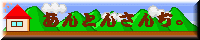


コメント