■WordPress をローカル環境で構築しようと思ったのだが、うまく動作してくれなかった。
うまくいかないついでに、Apache 2.2.17 をインストールした。
(それまでは Apache2.0.55 を使用していた。)
ダウンロードから設定までの覚え書き。
■ダウンロード
http://httpd.apache.org/ より「httpd-2.2.17-win32-x86-openssl-0.9.8o.msi」をダウンロード。
■インストール
「httpd-2.2.17-win32-x86-openssl-0.9.8o.msi」をダブルクリックしてあとは指示に従う。
インストール場所だけをデフォルトから変更した。
■設定
以前のバージョン Apache 2.2.17 は「httpd.conf」だけを変更したのだが、今回はそれに加え conf フォルダ内の「mime.types」と conf/extra フォルダ内の「extra/httpd-languages.conf」も変更した。
● httpd.conf の設定
- mod_rewriteの設定(WordPress パーマリンク設定のため。)
LoadModule rewrite_module modules/mod_rewrite.so - Apache ハンドラとしてのインストール
PHPIniDir “C:/anton/php/”
LoadModule php5_module C:/anton/php/php5apache2_2.dll
<FilesMatch \.php$>
SetHandler application/x-httpd-php
</FilesMatch>
ここに解説あり http://php.net/manual/ja/install.windows.apache2.php - ServerName の設定
ServerName localhost:80 - DocumentRoot の設定
DocumentRoot “e:\foo\bar”
ここを変更する時は次の場所も変更すること。 - documentRoot の変更
<Directory “e:\foo\bar”> - AllowOverrideの設定 (WordPress パーマリンク設定のため。)
AllowOverride All - DirectoryIndex の設定
<IfModule dir_module>
DirectoryIndex index.html index.htm index.php index.html.var
</IfModule> - AddType の設定
AddHandler cgi-script .cgi
AddType application/x-httpd-php .php
PHPIniDir “C:/anton/php/” - SSL を使うための設定 (とりあえず必要ないと思うが一応。)
AddType text/html .shtml
AddOutputFilter INCLUDES .shtml .html - 関連ファイルの読み込み
# Language settings
Include conf/extra/httpd-languages.conf
● conf/mime.types の設定
- PHP 関連に関連する拡張子の定義設定
末尾に次の2行を追加。
application/x-httpd-php php
application/x-httpd-php-source phps
● conf/extra/httpd-languages.conf の設定
- 既定の言語を日本語にする
DefaultLanguage ja - 既定の文字コード設定 (※ Shift-JIS では文字化けする。)
AddDefaultCharset SJIS
Pocketstudio’z log さんの記事を参考にさせて頂いた。
http://pocketstudio.jp/log2/2007/01/windows_apache_224_php_520.html
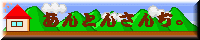

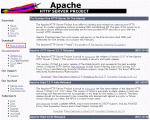
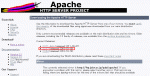
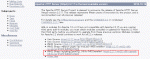
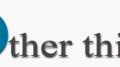

コメント